Review: Rio PMP300 Portable MP3 Player
Product: Diamond Rio MP3 Player. Price: around
£180.
PC required. Review posted 10 Jan 1999.
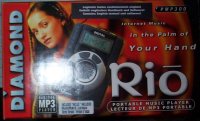
Product: Diamond Rio MP3 Player. Price: around
£180. |
|
Introduction
The Diamond Rio MP3 player is the replacement for the personal stereo as we know it. It's the first of its kind to appear on the market and is sure to set the trend for the future. Have you had enough of skipping CDs and short battery life on your personal hi-fi? Well this could be the answer to all your prayers, read on. MP3 stands for MPEG layer 3. It's a an encoding technique which can compress standard CD audio into much smaller file sizes. For example a normal CD track takes around 40meg of storage space, using MP3 this can be compressed down to about 10% of this size. For this reason it's become extremely popular on the internet where bandwidth is always a concern. The net is littered with MP3 sites offering legal and illegal MP3s for download - a major concern for the music industry. MP3 is set to be the next big media format for music and now, thanks to Diamond, you can use it on the move.
Installation
The Diamond Rio package consists of the player (which has 32MB of internal memory), a pair of 'in the ear' headphones, parallel port adapter (with pass-thru for a printer), cable, software and a CD with several free MP3 files (mostly from unknown artists). The player comes with nothing loaded into memory, so the first thing is to get it connected to your PC. This is a simple task of plugging the adapter into the parallel port of your PC then connecting the cable between the two. The connectors are similar to those found on PCMCIA cards in laptops. Next is installation of the software. There are two main components, firstly the Rio manager which is used to manipulate files off and on the player. Secondly, there's a cut down version of Musicmatch Jukebox to help you encode your existing CDs into MP3 files, this is a fully working version however it will only allow 50 tracks to be converted before needing to be registered. At this point you can either download some tracks off the sample CD, but more likely you'll want to upload some of your own CD music.
Parallel Port adapter |
Rio Player front view |
Rio Player top view |
Converting into MP3 format
Fire up the provided Musicmatch Jukebox, pop a CD into your PC's CD player and it's time to to some MP3 encoding. At this point it's worth knowing a bit about different types of MP3 compression and the quality to file size ratio you can expect. This is important, because in it's standard form, the Rio only has 32MB of memory to fill (expansion cards are available but at a price) - depending on the quality you record at makes a big difference to the size of the file that's produced. Whether you notice a difference between the sampling rates is down to your ears, I personally find it difficult to detect a huge difference between 64kbps and 128kbps. The following table gives you an idea of what to expect. At each sample rate you can see the file size of each track followed by an indication of how many tracks would fit into 32MB.
| Track / (Artist) / Playing Time | wav format |
128kbps MP3 | 80kbps MP3 | 64kbps MP3 |
| Slow Emotion Replay -The The 3.55 mins | 39.5MB / 0 | 3.59MB / 8 | 2.25MB / 14 | 1.80MB / 17 |
| Bitter Sweet Symphony -The Verve 5.58 mins | 60.2MB / 0 | 5.47MB / 5 | 3.42MB / 9 | 2.74MB / 11 |
| As you only have 32MB to play with on the Rio, you will have to consider whether you want quality or quantity. I personally would opt for the quantity option given the available memory. The encoding at 64kbps is still very high quality (Referred to as Radio quality in the Diamond literature) and good enough for listening to music on the move. Most albums will fit ok within the memory limitation at 64kbps, but with some you may have to chop out certain tracks. To convert a whole album from CD into MP3 took about 15 minutes using Jukebox on a Panasonic 32x CD ROM. Your results will vary depending mostly on your CD ROM's Digital Audio Extraction (DAE) capabilities - the Panasonic CR588 which I used is renowned for being exceptional in this area. Some CD drives do not support DAE at all, so you should check here to see if yours is compatible. Another useful feature of 'Jukebox' is it's connectivity to CDDB. The CDDB is a huge internet resource of CD information. If your internet connection is active, popping a CD into the drive initiates a connection to the database which retrieves artist and track information for you - saving a lot of typing. |
Musicmatch Jukebox |
| Downloading onto the Rio Now you've got some MP3s prepared, it's time to load them onto the Rio player. This is a simple task of starting up the Rio manager software, selecting the tracks off your hard drive which you'd like to add, then selecting download. Transferring the full 32MB takes less than 5 minutes to complete which is acceptable seeing as you'll have to do this every time you want to change music. The alternative to this is to purchase add on flash cards which you can preload via the same software. At the moment these retail at about $100 (£70) for another 32MB which is far too expensive for most users. |
Rio Manager Software |
Rio Features
The Rio packs in all the features you would expect to see on a portable CD player. Volume control, shuffle play, track repeat and A to B repeat are all here. There are no tone controls, but Diamond have included some selectable equalization effects (EQ) - Classic, Jazz and Rock as well as the 'Normal' setting. Somebody might use these but I was fairly happy with the 'Normal' mode. Other options include the ability to do an intro scan on every track in memory as well as being able to review available memory and firmware info on the LCD screen. During operation the display shows volume level, estimated battery life and current track information, including the sample rate it was recorded at. Unfortunately it doesn't display the name of the track file name - not essential, but an omission nonetheless. Controls are operated via a thumb rocker switch, which also doubles as a power control - a couple of presses of the stop button will shut it down and a single press of play powers up. Be wary that its very easy to turn on accidentally if it's sitting in a coat pocket - Diamond have provided a locking 'hold' switch to stop this sort of thing happening. On the back of the Rio is a belt clip, which looks to be an afterthought. The clip on the player under review was loose and wobbly, reducing the overall feel of quality. The earphones are OK but nothing special. For a unit that's more likely to be used on the move it would have been nice to see earphones with a head-band - like those displayed on all the Rio packaging.
Uppers
CD sound quality. No moving parts means you can use it on the move without any skipping. 12 hours continuous use from a single AA battery. MP3s are cool and trendy.
Downers
Player lacks feel of quality. 32MB is not enough to fit all albums onto. Expansion cards too expensive. Internet MP3s are still too big to download if you are using a modem.
| Conclusion If you like to listen to music whilst jogging, mountain biking or other similar activities, then this is for you - particularly if you already have a large collection of MP3s or don't mind converting your CD collection. If you're more likely to be using it on a train or bus whilst commuting or travelling, then perhaps you would get more benefit out of a portable CD or mini disc player. As it stands the Rio is a cool little unit, but it needs more memory as standard and the price of expansion cards needs to drop dramatically before it can think about becoming mainstream. It's undoubtedly the future of personal Hi-Fi but it probably arrived 12 months too early. |
|
Useful Links
For a list of useful MP3 files, visit the Utilities page.
MP3.COM -
Your one stop guide to everything MP3. Here you can download all the utilities and files
you need to be in MP3 heaven.
Winamp Homepage - Winamp has fast
become the Windows music player of choice. Go download it and find out why.
Diamond Multimedia - The
makers of Rio and many other PC products.
RioGeo - Use your Rio to transfer files
other than MP3s - a 32MB floppy disk if you like !!
Other Rio Reviews
Sharky Extreme
Cnet.com
AGN Hardware
Thresh's Firing
Squad
The Adrenaline
Vault
3D Hardware
General Hardware Reviews
Reviewfinder - If you're looking for a hardware review, this is an excellent place to start
| If you have any questions, comments or amendments that you think should be made, please mail me. All of the above is copyright of Steve Griggs. If you really want to steal it (and you must be really desperate) then please ask and ye shall more than likely get. If you came here via an external link please come in the front door to see what else is on offer at Gribbsy's. |